Mobile Scoring Input via HowDidIDo App
/As intimated in our last newsletter, we have been exploring the use of MSi. This is now ready for use via a HowDidiDo app that can be downloaded on to your mobile. It allows a player remotely to sign into a competition and subsequently to enter their score post round – it obviates the need to sign in and enter a score via the PSI terminal in the foyer. The user instructions are as follows:
• Download the HowDidiDo app on to your mobile.
• The app should recognise your email address and your BRS password (i.e. the password you use to book a tee time via the PGC website).
• Once the app is downloaded on your mobile and is showing on your main screen as a separate icon, you should be able to access it automatically (i.e. without the need to enter a password).
• Once in the app, press the “Menu” icon in the top right-hand corner of the screen (depicted by three horizontal lines).
• From the main menu, select “Today’s Golf”. This will take you to the competition of the day, where you should select “Sign In”. Once accepted, you are now ready to play.
• You should record one of your playing partner’s score on a scorecard, whilst making a note of your own. One of your playing partners will also be marking your score on a scorecard. You should verify each other’s score regularly and particularly after 9 and then 18 holes.
• As before, you should then access the HowDidiDo app selecting the “Score Entry” icon that is adjacent to the “Sign In” icon. You need to enter a score for each hole verifying the 9 hole and 18 hole totals with your playing partner. Once the score has been agreed, it should be submitted via the app.
This form of scoring has been approved by Scottish Golf, and we would encourage as many members as possible to adopt this method of scoring. At this time, the main advantage of using this scoring method is that it will ease congestion around the PSI terminal in the foyer.